Inspiration | News | Interior Decorating Tips | Wallpaper | November 21, 2020
Task Management Tips from a Small Business Owner

I first started using Todoist seven years ago and this task management system quickly became my go-to tool for effectively managing all the different elements of my business.
From managing my time as both a creative and small business owner, to overseeing the work of my team as we navigate the challenges of remote working, there’s a lot to keep on top of and I’ve found Todoist to be the most useful and competent tool in helping us operate day to day.
So today I thought I’d highlight some of the features of this task management system so you can see how it might help you manage your workload too.
This blog post is in collaboration with Todoist, who have just published a full length feature on Sian Zeng over on their blog, so do check that out for more tips and an insight into how we operate. You’ll also see they’ve got some free digital wallpapers designed by us available to download from their article.
Oh and there’s a discount code at the bottom for a 2 month free trial of Todoist, so be sure to read on to get that!
Managing my team remotely
We are a very small team currently working remotely, so have found Todoist a great way to delegate tasks and ensure everyone knows what needs to get done.
Under ‘Projects’ I have created a separate project for each team member and drop tasks for them to complete in there, instead of organising our tasks on a project by project basis. This makes it easy for us all to see who's working on what throughout the week.
It’s up to the team how they tackle the tasks I’ve set each day, but the priority labelling feature is really handy, so they don’t miss anything urgent that needs doing.
Communicating with each other
Todoist is also a great way to keep in touch with each other throughout the day and share any updates about what we’re working on.
We have found it particularly useful to enable the email notification feature on tasks, so when one of us leaves a comment, if we are involved in that task, we will get a notification about this straight to our inboxes. This makes it really easy to resolve anything urgent and better explain anything that’s not clear.
Carving out time for creative work
As a maker and a manager, I tend to break down my day into two halves. The morning is when I usually get small, admin tasks done and organise the rest of my team so in the afternoon I can dedicate my time to larger, more creative endeavours.
The label feature means that I can divide my tasks into two parts as well, tagging them either ‘small’ or ‘large’ so I know which ones I can get done quickly before jumping onto a more time consuming project.
Seeing progress
When working on larger projects, such as the launch of a new wallpaper collection, I used to feel really unproductive and lack motivation due to progress coming in small steps over time. Because the tasks involved were so big, days would go by without me being able to tick them off!
I’ve now learnt to break them down into smaller, more manageable to do’s called ‘subtasks’, which can still be ticked off without deleting the bigger task as a whole. This gives me the same sense of satisfaction and enables me to track my progress a little better.
Easy time scheduling
The ease of rescheduling a task so it comes up again a few days later, or however long I feel I need to complete it, has been really game changing. No one wants to end the day having not quite completed everything, but sometimes time runs away with us. When it looks like this will be the case, I reschedule the task to a more achievable date.
Productivity
Having said that, I do love the feeling when I am greeted with a pretty illustration saying enjoy your evening, having completed everything I need to get done that day. It’s super satisfying and means when I come to relax, I can really switch off!
If you think you’re working day will benefit from the organisational tools of Todoist, then they have kindly created the following discount code for us to share with you. Enter sianzeng2020 at checkout to receive your first 2 months of Todoist completely free. And don’t forget to download our digital wallpapers from their blog post too.
Coupon: sianzeng2020 (for 2 months free Premium). Redeem here.










































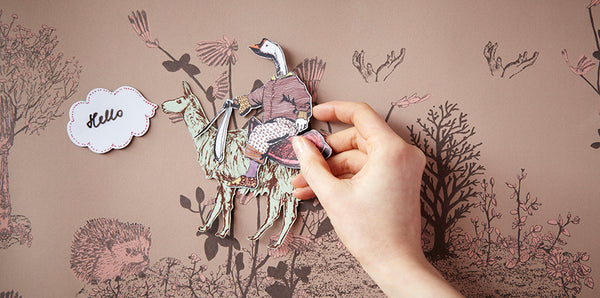



Leave your comment!